Find friends fast when you start in Kitely--
the secret of the login page
*********************
the secret of the login page
Nubie friendly: People come into a virtual world, see no people, and don't have any friends. If they use a feature on the Kitely login page, they can probably find friends fast. But they gotta know the secret of the login page. The key to the secret lies in the destination panel, upper left side.
Kitely entry page
Click image to enlarge
- "What do I do next?"
- The first question of newcomers when they enter a virtual world.
- Even old timers from other virtual worlds may start that way.
- But but hover your cursor over the panel marked Destinations.
- And you get a set of suggested imaged destinations.
- Ignore the first 2 on the top line. Click on one of the other images, then login.
- You will probably enter a world that has someone already there.
- Other grids may offer the same feature on their login page, so look or ask.
- If another grid has this feature, mention it in the comments on this blog.
- (I hope it becomes popular in OpenSim,)
-
- Find nearby people in Firestorm by a click on the button showing 2 heads.
- That button will be somewhere around the edge of the viewer screen.
- To contact that person double click on the name.
- Then look for the IM option in the panel that comes up.
- (More after the break, scroll down!)
Metaverse events, current and upcoming
- OSHG: Exploratory project by NMA: Future of Open-Source Virtual Worlds
- 10th Annual Virtual Worlds Best Practices in Education. March 29–April 1, 2017. Call for proposals
- Mal Burns: Inworld Review
- Try a browser-based virtual world
- Selby's daily news collection: Virtual worlds are real
- Events on the Hypergrid: HYPEvents
- Entertainment on the Hypergrid
- HYPERGRID EVENTS
- Destination guide: OpenSimWorld
- Opensim AAM Virtual Performers
- Sign of the Kite
- WELCOME TO SEANCHAI LIBRARIES
- In a virtual world, your deodorant never fails.
Destinations page enlarged
Click on image to enlarge
But what do I do inworld?
- Go to your browser and open Kitely Explore Worlds Page
- The places on the first page will probably have people when you get there
- Pick a place you want to visit, click on the image.
- The place page will open in your browser. To go, click "Enter world"
- Below is a script that will simplify the process.
- Put that in a prim with proper textured text.
- Make it easy for visitors to find places with people.
The script below will open the Kitely Explore Worlds page in the user's browser
**************************************************************************
default
{
touch_start(integer total_number)
{
// The first expression in quotes below is text displayed to the person. The second is the url of the webpage to be opened.
llLoadURL(llDetectedKey(0), "Kitely places","https://www.kitely.com/search");
// The line below may be deleted if the web page always loads
// llSay(0,"If web page does not load, use refresh.");
}
}
//Distributed free by New Media Arts, Inc. Public domain license
**********************************************************************************
If you want to help new people find places or somebody to talk to, you can put this script into a prim with a sign saying "Click to find Kitely places with people in them."
-
You can also display the Kitely places on a prim as a poster or as a sign you can wear. I can give you a copy in Kitely, or you can come by my place, Creative Collaborators, and take a copy (near the arrival square).
{
touch_start(integer total_number)
{
// The first expression in quotes below is text displayed to the person. The second is the url of the webpage to be opened.
llLoadURL(llDetectedKey(0), "Kitely places","https://www.kitely.com/search");
// The line below may be deleted if the web page always loads
// llSay(0,"If web page does not load, use refresh.");
}
}
//Distributed free by New Media Arts, Inc. Public domain license
**********************************************************************************
If you want to help new people find places or somebody to talk to, you can put this script into a prim with a sign saying "Click to find Kitely places with people in them."
-
You can also display the Kitely places on a prim as a poster or as a sign you can wear. I can give you a copy in Kitely, or you can come by my place, Creative Collaborators, and take a copy (near the arrival square).
News and Notes
***********************
The Hypergrid WIP Show
The Hypergrid WIP is a one hour "show & tell" of works in progress or recently completed. Everyone is invited. Building, scripting, promotion, entertainment-- whatever you are working on.
-
Presentations are in voice and text. For text presentations, best bring the text in a notecard and paste it into chat. Voice presentations may be captured in video. Stills and videos from the show may appear in this blog and elsewhere.
The Hypergrid WIP is a one hour "show & tell" of works in progress or recently completed. Everyone is invited. Building, scripting, promotion, entertainment-- whatever you are working on.
-
Presentations are in voice and text. For text presentations, best bring the text in a notecard and paste it into chat. Voice presentations may be captured in video. Stills and videos from the show may appear in this blog and elsewhere.
Next WIP show
- Next WIP show: Sun. Nov.14, Noon SLT
- Narasnook location (second Sunday of the month)
- Pandora allows presenters to run high threat OSSL functions.
- world.narasnook.com:8900
- Put the line above in your World Map next to Find. Click Find. TP
- At Narasnook, use World Map to search for Pandora
- Narasnook location (second Sunday of the month)
- Pandora allows presenters to run high threat OSSL functions.
- world.narasnook.com:8900
- Put the line above in your World Map next to Find. Click Find. TP
- At Narasnook, use World Map to search for Pandora
- Cookie II location (fourth Sunday of the month)
- HG address below: paste into the World Map next to Find. Click Find, TP
- grid.kitely.com:8002:Cookie II
- in Kitely: paste into Nav (top) bar of Firestorm, Enter.
- hop://grid.kitely.com:8002/Cookie II/68/369/22
- Next WIP show: Sun. Nov.14, Noon SLT
- Narasnook location (second Sunday of the month)
- Pandora allows presenters to run high threat OSSL functions.
- world.narasnook.com:8900
- Put the line above in your World Map next to Find. Click Find. TP
- At Narasnook, use World Map to search for Pandora
- Narasnook location (second Sunday of the month)
- Pandora allows presenters to run high threat OSSL functions.
- world.narasnook.com:8900
- Put the line above in your World Map next to Find. Click Find. TP
- At Narasnook, use World Map to search for Pandora
- Cookie II location (fourth Sunday of the month)
- HG address below: paste into the World Map next to Find. Click Find, TP
- grid.kitely.com:8002:Cookie II
- in Kitely: paste into Nav (top) bar of Firestorm, Enter.
- hop://grid.kitely.com:8002/Cookie II/68/369/22
Previous Articles from the WIP show
- WIP Show: How to with NPC, Nara Malone. Storytelling of the future
- WIP on Cookie II, Kitely, 9/20 Dolls, Discos, and Discussion
- WIP August 23, A conversation about being creative
- The WIP show, 7/18/2015: Virtual mobile art by Lucy Afarensis
- WIP Show at Hobo Sandbox on Cookie II, Kitely
- WIP Show, works in progress on the Hypergrid June 3, 2015
- Hypergrid WIP meeting. The creatives of the hypergrid
- WIP Show: How to with NPC, Nara Malone. Storytelling of the future
- WIP on Cookie II, Kitely, 9/20 Dolls, Discos, and Discussion
- WIP August 23, A conversation about being creative
- The WIP show, 7/18/2015: Virtual mobile art by Lucy Afarensis
- WIP Show at Hobo Sandbox on Cookie II, Kitely
- WIP Show, works in progress on the Hypergrid June 3, 2015
- Hypergrid WIP meeting. The creatives of the hypergrid
************************************
- Entertainment on the Hypergrid, a G+ community
- HYPERGRID EVENTS
- Hypergrid Destinations
- Hypergrid-related articles in this blog
- Entertainment on the Hypergrid, a G+ community
- HYPERGRID EVENTS
- Hypergrid Destinations
- Hypergrid-related articles in this blog
HG links-- depending on your interests
- Hypergrid Tour 2016-01-- 167 virtual worlds
- Sign of the Kite
- Events on the Hypergrid: HYPEvents
- Best metaverse communities
- Top avatar outfitters on the hypergrid
- Arcadia Asylum All Around
- G+ community: Hypergrid Safari
- G+ community: Metaverse Tours
- Opensimworld. Destination guide for the Hypergrid
- Hypergrid Tour 2016-01-- 167 virtual worlds
- Sign of the Kite
- Events on the Hypergrid: HYPEvents
- Best metaverse communities
- Top avatar outfitters on the hypergrid
- Arcadia Asylum All Around
- G+ community: Hypergrid Safari
- G+ community: Metaverse Tours
- Opensimworld. Destination guide for the Hypergrid
Radio in the virtual world
- OpenSimWorkingRadioStreams (OSWRS). Invited article by shawnkmaloney
- Aviation radio: Music to fly by. And to promote your aviation event.
- Radio for your place - Radio for the metaverse. Anyone for podcasts?
Metaverse beginner help
- NMA entry path
- How to Enter Kitely Virtual Worlds
- Metaverse 101 Info
+ Tutorials for getting started in Opensim
- Fr43k Paine/Dealing With Griefers
- A Dimension Beyond
- Virtual Outworlding Table of Contents. Summary
- Newcomer help in virtual worlds
- Virtual worlds are about people. Communities, communication, shared goals
- Time conversion: put time/zone into Google search to get your time
Schools in virtual worlds
- I publish 5 or 6 days a week, skipping 1 or 2 days in midweek
- For more on topics like this, follow Selby Evans in Google+
- What do we do in Virtual Worlds?
- Google search this blog: Search bar, upper left--or:
- Put site:virtualoutworlding.blogspot.com at the end of the search terms
- Annotated screen shots made with Jing
- All original content on this blog is Creative Commons License, attribution only.
- Second Life, Linden, SLurl, and SL are trademarks of Linden Research Inc.
- This blog is not affiliated with Second Life or anything else.
- Ads are from Google.
- Selby Evans in Kitely, Thinkerer Melville in Second Life
- Lauren is funny
- I publish 5 or 6 days a week, skipping 1 or 2 days in midweek
- For more on topics like this, follow Selby Evans in Google+
- What do we do in Virtual Worlds?
- Google search this blog: Search bar, upper left--or:
- Put site:virtualoutworlding.blogspot.com at the end of the search terms
- Annotated screen shots made with Jing
- All original content on this blog is Creative Commons License, attribution only.
- Second Life, Linden, SLurl, and SL are trademarks of Linden Research Inc.
- This blog is not affiliated with Second Life or anything else.
- Ads are from Google.
- Selby Evans in Kitely, Thinkerer Melville in Second Life
- Lauren is funny

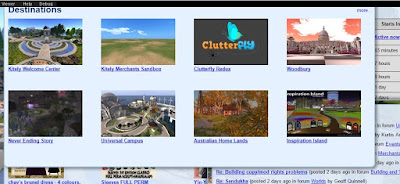
No comments:
Post a Comment
Note: Only a member of this blog may post a comment.