Inworld whiteboards. Sticky notes.
Opensim only
-
-
Making a whiteboard to display text as for a class is awkward in Second Life. You have to open Gimp or Photoshop and make a texture, then import it into SL, then put it on a prim. If you want to change anything, you have to go through the same process again. Not at all suited to a presentation to a class. There I have often wished for a something like a blackboard or a whiteboard that would let me put text directly on a prim.
-
Now I find a solution. Not in Second Life, but in OpenSim Scripting Language (OSSL). Opensim uses LSL and LSL syntax, but it also has a set of added functions, OSSL, that offer features not available in Second Life. One set of OSSL functions lets you write text onto the face of a prim.
You can find the documentation of these (and other) OSSL functions here:
Look under Prim Drawings for functions that let you write on a prim.
-
A script can accept text (as from the name and description of the prim it is in) and display the text on the face of the prim.
If you use some OSSL functions, you need to know about this:
*******************
Opensim only
-
Making a whiteboard to display text as for a class is awkward in Second Life. You have to open Gimp or Photoshop and make a texture, then import it into SL, then put it on a prim. If you want to change anything, you have to go through the same process again. Not at all suited to a presentation to a class. There I have often wished for a something like a blackboard or a whiteboard that would let me put text directly on a prim.
-
Now I find a solution. Not in Second Life, but in OpenSim Scripting Language (OSSL). Opensim uses LSL and LSL syntax, but it also has a set of added functions, OSSL, that offer features not available in Second Life. One set of OSSL functions lets you write text onto the face of a prim.
- Scroll down for News and Notes
- The 8th Annual VWBPE conference calls for proposals
- You judge: MACHINIMUWA VII: Top prize 20,000 Lindens
- Shakespeare: Actors on auction
- The Machinima 48 Hour Film Project, Details here
- Univ. of Delaware NATIONAL AGENDA 2014 Speaker Series
- THIS WEEK at Seanchai Library
- More news in my blog roll (column on the right)
You can find the documentation of these (and other) OSSL functions here:
Look under Prim Drawings for functions that let you write on a prim.
-
A script can accept text (as from the name and description of the prim it is in) and display the text on the face of the prim.
If you use some OSSL functions, you need to know about this:
Two products
I find two products available on the Kitely Market that make effective use of this feature: Sticky notes by Maria Korolov and MT college Board by Min Tigerpaw. There may be others when you look, because new items are being added all the time.
Maria's sticky notes
You can get a free copy of the script from Maria's site or buy a prim from the Kitely Market. The script carries its own documentation. The product is full perm. I got a copy of the script, loaded it into a prim, and found that it worked immediately. If you are comfortable with scripts, you may want to do that. If not, don't sweat it. Just buy one for $1.95. After all, how much is your sweat worth?
- Maria's sticky note script free
- Maria's Cork Board with Sticky Notes
- on the Kitely Market $1.95 USD via paypal
You type your text in the prim's description field. You can also adjust the size of the text and the board if needed.
-
Avatar Media Productions (AMP) uses them like clapper boards to label film clips.
-
Avatar Media Productions (AMP) uses them like clapper boards to label film clips.
MT CollegeBoard
MT CollegeBoard displays structured text-information in-world.
Demo available - try the fully functional board as demo version !
The board contains an innovative proprietary script-set from MT Scripting Studio using the dynamic texture drawing features of OpenSim scripting language to create shaped objects with or without title & text on the board.-
Board-Size is 1024 x 512 pixel - it can take up to 10 individually defined objects by menu-guided user-dialog. Titles & text of all objects can be formatted individually.
Related
Browser on prim (BOP) as a whiteboard in Second Life
Browser on prim is available in Second Life as well as in OpenSim. It makes any web page into a poster. It is another convenient way to make easily changed posters in virtual worlds.
If you have a blog, you can make a BOP directed to any page. And you can change the content of that page whenever you want. You can use that combination of features to make a whiteboard for use in SL.
-
You don't have to use a blog, of course. Just use any web page you can control. You make a bop linked to the web page as described here:
You then type what you want to appear on your poster and publish it. You can replace what you typed with new content anytime. Just remember that you have to publish it. It is not as convenient as it is in OpenSim, but what do you expect? They are not running Second Life for educators.
***********************************
News and Notes
Contests and dated calls/invitations/events
- The 8th Annual VWBPE conference calls for proposals
- Deadline: December 14, 2014.
***************
Not a popularity vote. This is your prediction of who the actual top 10 will be in the official judging. Deadline: Midnight SLT 3rd December 2014
**************
***************
The Machinima 48 Hour Film Project
Weekend of 14 - 16 November 2014
Filmmakers from all over the variety of virtual worlds and games will compete to see who can make the best short film in only 48 hours. The winning film will go up against films from around the world.
Events
***********************
Newcomer Help in Virtual Worlds
- Communities in Second Life: Community Cultural Hub
- Basic help for new arrivals in a virtual world at Georgia Gwinnett College
- How to start in a virtual world, the video: Now see it on your browser
- http://maps.secondlife.com/secondlife/GGC%20Island/66/81/28
- UWA offers free online courses to help newcomers start in virtual worlds
- Firestorm Documentation and User Guide (Wiki)
- Beginner's building on the Hypergrid. Primland, the building tutorial game
- New Citizens Inc
- Table of Contents (Virtual Outworlding)
- Multilingual help: Welcome ports and Google Translate
Education
- Education in Virtual Worlds. Summary
- Top 10 Tips on How to Use Avatars in eLearning
- How the Second Life basics series can help teachers
- SLeducate: Learn and teach in Second Life
- Learning Objectives Creator
How to handle a Hypergrid address
From any Hypergrid-enabled grid, paste the address into the address bar of Firestorm and press enter. Or paste it into the world map search bar of any viewer, search, and click Teleport when the destination is found. If it doesn't work, don't give up. Try again later. Some hypergrid destinations are offline part of the day.
If you get an address that looks like this:
hg.francogrid.org:80:Residence-09:/119/128/190 paste it into the address bar of Firestorm, see if it takes you to the exact coordinates.
From any Hypergrid-enabled grid, paste the address into the address bar of Firestorm and press enter. Or paste it into the world map search bar of any viewer, search, and click Teleport when the destination is found. If it doesn't work, don't give up. Try again later. Some hypergrid destinations are offline part of the day.
If you get an address that looks like this:
hg.francogrid.org:80:Residence-09:/119/128/190 paste it into the address bar of Firestorm, see if it takes you to the exact coordinates. ******
Video-Machinima in virtual worlds
- New Media Arts, Inc
- SUMMARY: Resources for video production in virtual worlds
- Videos from virtual worlds Summary
- Hobbies: Doing video/machinima in virtual worlds
- Music Videos from virtual worlds Summary
- Art videos from the virtual world
- Comedy videos from the Virtual World
*****
- For more on topics like this, circle Selby Evans in Google+
- What do we do in Virtual Worlds?
- Kitely: low cost virtual worlds.
- Opensim, Hypergrid: Summary
- Search on page with Google Chrome: Ctrl+f, search bar upper right.
- Google search this blog: Search bar, upper left--or:
- Put site:virtualoutworlding.blogspot.com at the end of the search terms
- What is Second Life?
- Annotated screen shots made with Jing
- All original content on this blog is Creative Commons License, attribution only.
- Second Life, Linden, SLurl, and SL are trademarks of Linden Research Inc.
- This blog is not affiliated with Second Life or anything else.
- Ads are from Google
- -
- Drop by the White Tigers in Second Life
- Location Link. Click to go or drag to the viewer screen:
- http://maps.secondlife.com/
- Feel free to send me an IM, notecard, or friend request in Second Life or Kitely
- Thinkerer Melville in Second Life, Selby Evans in Kitely
- Google+ page; Virtual World Video
- Lauren is funny; Avatar Repertory Theater
Video-Machinima in virtual worlds
- New Media Arts, Inc
- SUMMARY: Resources for video production in virtual worlds
- Videos from virtual worlds Summary
- Hobbies: Doing video/machinima in virtual worlds
- Music Videos from virtual worlds Summary
- Art videos from the virtual world
- Comedy videos from the Virtual World
*****
- For more on topics like this, circle Selby Evans in Google+
- What do we do in Virtual Worlds?
- Kitely: low cost virtual worlds.
- Opensim, Hypergrid: Summary
- Search on page with Google Chrome: Ctrl+f, search bar upper right.
- Google search this blog: Search bar, upper left--or:
- Put site:virtualoutworlding.blogspot.com at the end of the search terms
- What is Second Life?
- Annotated screen shots made with Jing
- All original content on this blog is Creative Commons License, attribution only.
- Second Life, Linden, SLurl, and SL are trademarks of Linden Research Inc.
- This blog is not affiliated with Second Life or anything else.
- Ads are from Google
- -
- Drop by the White Tigers in Second Life
- Location Link. Click to go or drag to the viewer screen:
- http://maps.secondlife.com/
secondlife/Lawst%20Paradise/ 147/61/23 - Feel free to send me an IM, notecard, or friend request in Second Life or Kitely
- Thinkerer Melville in Second Life, Selby Evans in Kitely
- Google+ page; Virtual World Video
- Lauren is funny; Avatar Repertory Theater
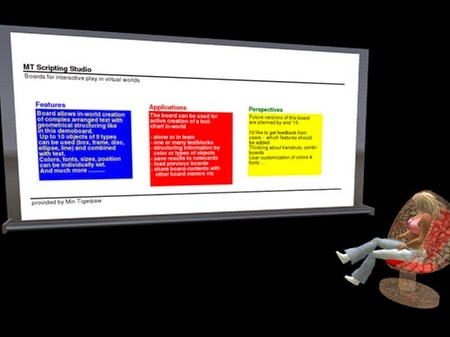
No comments:
Post a Comment
Note: Only a member of this blog may post a comment.